Price: $55.99
(as of Oct 17, 2024 04:30:07 UTC – Details)
Product Description
The video showcases the product in use.The video guides you through product setup.The video compares multiple products.The video shows the product being unpacked.
Lavales Bluetooth adapter does NOT work with all types of musical instruments.
The Safefly Pro Bluetooth transmitter receiver is mainly used for Bluetooth transmission between headphones and common audio equipment. It does NOT support professional music performance and musical instrument transmission (Eg: guitar, piano), and is not compatible with hearing aids and cigarette lighters.



 Never Worry about Power Statu
Never Worry about Power Statu
Battery life over 25 hours, the SafeFly Pro has you covered even on the longest flights. You can still use the SafeFly Pro while it’s charging.

 Enjoy Cordless Workout
Enjoy Cordless Workout
Stream audio from your gym equipment effortlessly by using your AirPods, earbuds, or wireless headphones without the hassle of cords.

 Transmit Audio to a Car Stereo
Transmit Audio to a Car Stereo
Connect to your rental car without having to sync your entire phone. Design for old vehicles or classic cars that do not have Bluetooth capabilities.


Stream music on your boat with SafeFly Pro. It also allows you to stream to any non-Bluetooth devices that you love and don’t want to replace.

All stuff shows on the screen, make connection easier than ever.

Don’t forget charge it for 2 hours before use it.

20 gram weight with key chain make it your airplane travel must have.

Come with 3.5mm connector and airplane headphone adapter incase you need them.

Tip: Turn off your phone’s Bluetooth before you begin pairing to avoid interference when pairing
1 Advanced OLED Screen 2 Simple Design 3 Perfect Size 4 Package List 5 Support/Questions
How to Set Up the SafeFly with AirPods 
 STEP 1: AirPods Pairing
STEP 1: AirPods Pairing
Put AirPods in their case and open lidPress and hold button on the back of the AirPods case until the light on the front flashes white 
 STEP 2: Turn Safefly Pro On
STEP 2: Turn Safefly Pro On
Slide the switch to TX, Safefly screen will show “Connecting”.Long Press OK button for 2 seconds, screen will show “Searching” 
 STEP 3: Link to Audio Source
STEP 3: Link to Audio Source
Use “M” buttons to choose Headphone/AirPods, press OK button to conncet.Plug the SafeFly into the 3.5 mm audio source and enjoy wireless audio. 
 STEP 4: SafeFly for travel!
STEP 4: SafeFly for travel!
Doubel Press M button to change audio format to aptX.Using Low Latency function require your headphones also support low latency technology
How to Reborn Your Wired Speaker with SafeFly 
 STEP 1: Switch to RX Mode
STEP 1: Switch to RX Mode
Slide mode switch to RXLong Press OK button for 2sSceen will show out Pairing 
 STEP 2: Turn On Bluetooth
STEP 2: Turn On Bluetooth
Turn on your smartphone bluetooth and find SafeFly Pro.Click to pair with SafeFly Pro. 
 STEP 3: Make Sure Paired
STEP 3: Make Sure Paired
SafeFly will show your phone’s bluetooth name once paired.If your smartphone support aptX formats, you can change codec via your phone’s setting. 
 STEP 4: Plug to Speakers
STEP 4: Plug to Speakers
Plug it to your wired speaker/car/boat etc.Play and enjoy music wirelessly.It can pair with 2 phones, but only support 1 play at sametime.
【Bluetooth Audio Adapter with Screen】Lavales SafeFly Bluetooth Adapter has an OLED screen provide real-time battery capacity and volume information, eliminates the need to estimate battery life or volume levels, giving you peace of mind on the go. Also it will show paired devices like headphones(TX)/smartphones(RX) modle name; and audio format like SBC/AAC/aptX-HD/LL/AD. Very convient and user-friendly for you to enhance your audio streaming experience.
【Bluetooth 5.3 Transmitter & Receiver】Bluetooth transmitter(TX Mode) allows you via 3.5mm cable to transmits audio from TVs, PCs, airplane entertainment to Bluetooth headphones, earbuds, bluetooth speakers. Bluetooth Receiver(RX Mode) connected your smartphone to wired speakers/earphone through Bluetooth.
【100ft Long Distance】Bluetooth 5.3 allowing for a reliable Bluetooth connection in a range of up to 100ft (with no obstacles) when in RX mode and up to 50ft (with no obstacles) in TX mode. However, when there are obstacles like walls or a Wi-Fi router, the range is reduced to 50ft in RX mode and 30ft in TX mode. This means you can freely move around with your phone without worrying about disconnection, ensuring a stable and enjoyable music experience.
【Connect Two Devices, Share Joy】With the Bluetooth transmitter, you can easily link two wireless earphones or speakers simultaneously in TX mode. In RX mode, connect to the Bluetooth of two mobile phones simultaneously. Enjoy sharing audio with your friends and loved ones. Keep in mind that when using dual mode, there may be a slight delay of 200ms.
【Notes】To enter pairing mode, make sure your AirPods are inside the AirPod case. It is also a good idea to turn off any nearby Bluetooth devices such as your phone when pairing on planes. SafeFly feature industry leading aptX Low Latency Codecs. If you are not getting high-quality audio, double-check the audio source first. To avoid latency issues, make sure your device supports Bluetooth 5.2.









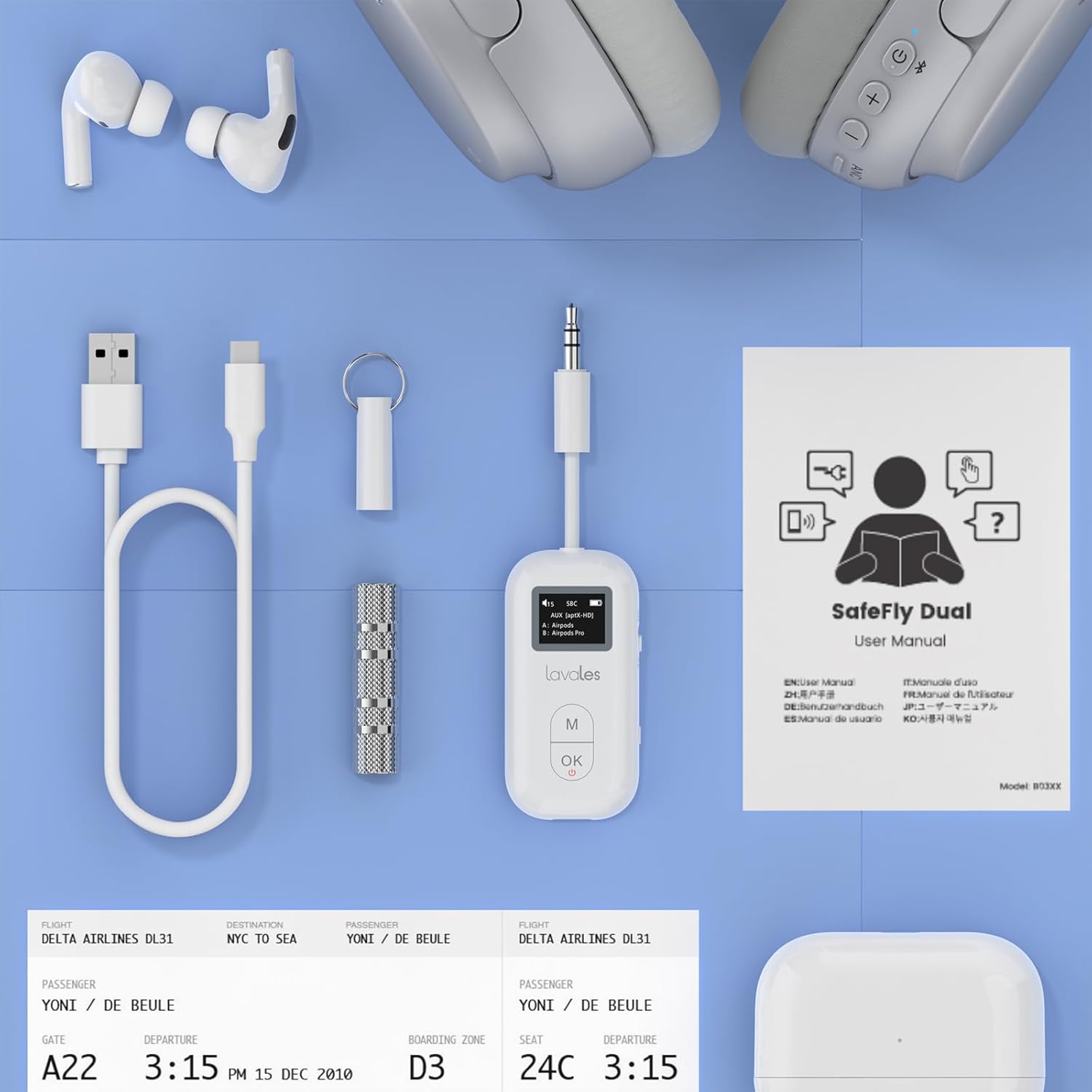





























Reviews
There are no reviews yet.